CE Credits in 5 easy steps!
1 - Register
To begin earning your CRNA CEU courses, enter your contact information. Please enter your AANA number even if you are no longer an active member.
2 - Dashboard
After you register and are logged in, the dashboard will give you these options:
- Edit Profile
- Change Password
- View Certificates
- View Receipts
- Purchase Articles and Modules
- My Grades
3 - Purchase
4 - Read Articles
After purchase, articles are immediately accessible online. Log in and click the “Articles” link on the subject bar, or the “Read Articles” link from your homepage. Articles are only available online. Printed copies are not available. You are welcome to print out articles to read at your convenience, should you desire. Also, for your convenience, the articles and exams may be viewed simultaneously (on larger computer screens). Begin earning you CRNA education credits today.
5 - Take Exams
To access exams, click an article title under My Articles and follow the link. Note that you can save the progress of an exam and return to it later. However, once an exam is submitted for grading, it cannot be retrieved and grading is final.
If you are an active AANA member, we send your earned credits directly to the AANA daily.
A certificate is automatically generated for each exam successfully completed. The certificates can be accessed when logged in.
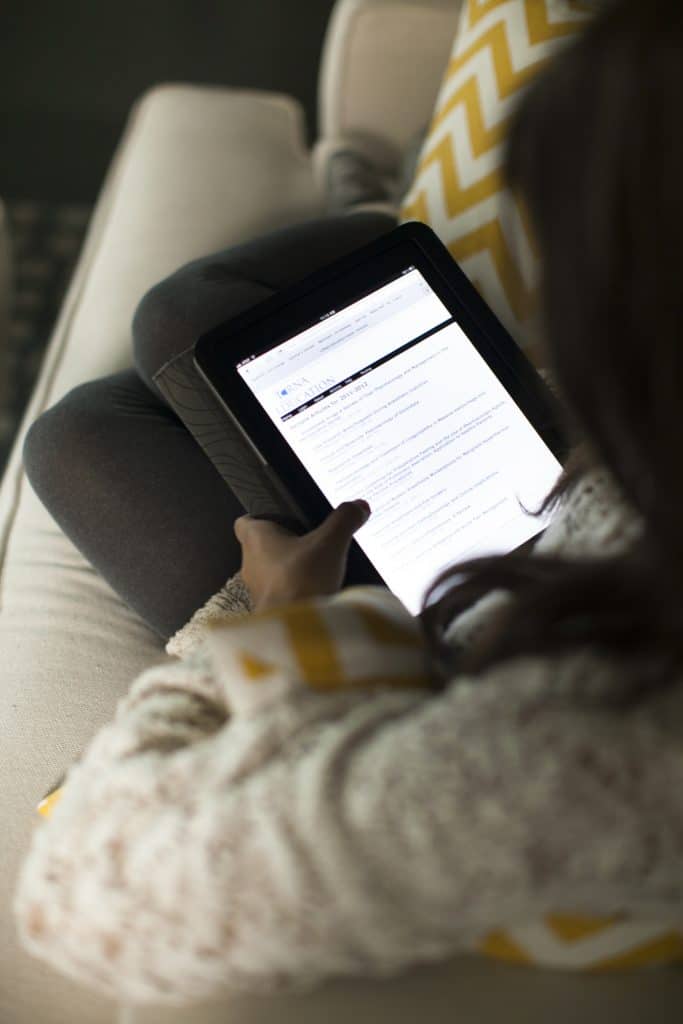
Credit Submission
If you are an active AANA member, we send your earned credits directly to the AANA. We submit credits every day to the AANA based on the prior day’s activities. This means if you earned 5 credits on a Monday, the next day (Tuesday) we would submit those 5 credits to the AANA and if you are an active member they will appear on your CE transcript.
If you are NOT an active AANA member, you must send your Certificates of Attendance directly to the NBCRNA. (Please see the NBCRNA website for contact information). A certificate is automatically generated for each exam successfully completed. The certificates can be accessed when logged in. On the dashboard, click the link “View Certificates”
Questions? Visit our FAQ page to learn more!
Follow us on Facebook and Instagram for CRNA updates and gift card giveaways!
